- Login to cPanel.
- Locate MultiPHP INI Editor.
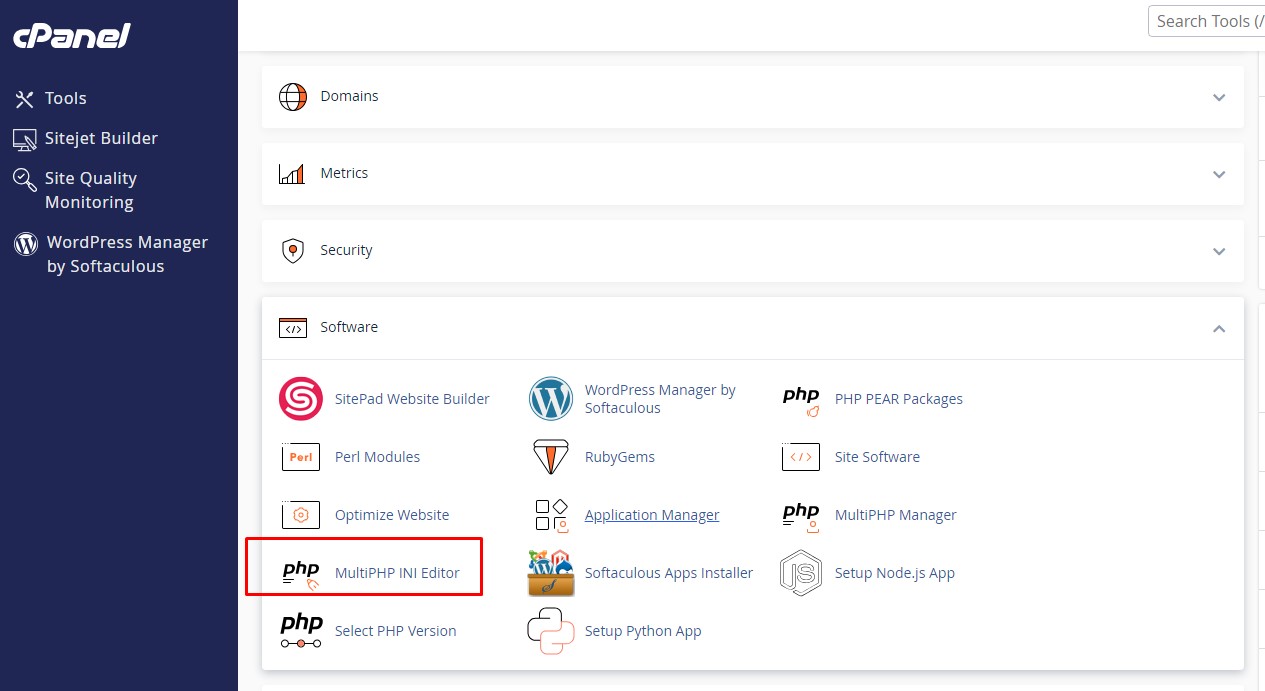
There are two types of MultiPHP INI Editor:
- Basic Mode
- Editor Mode
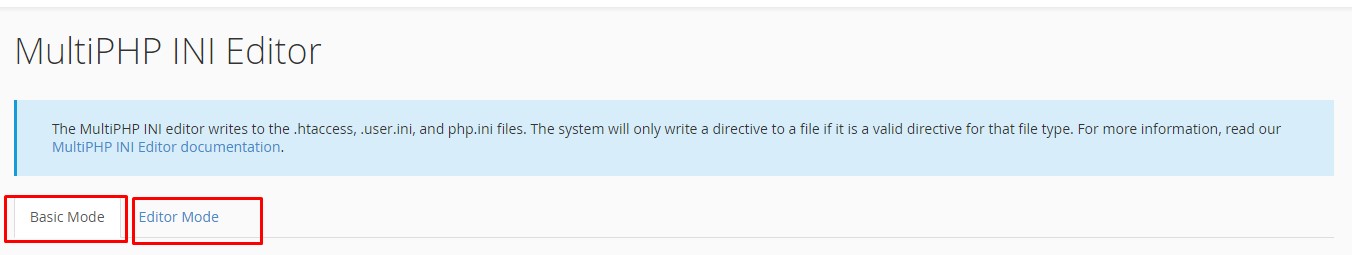
Basic Mode:
- From the drop-down menu, select the home directory or a domain’s document root to open the corresponding PHP configuration.
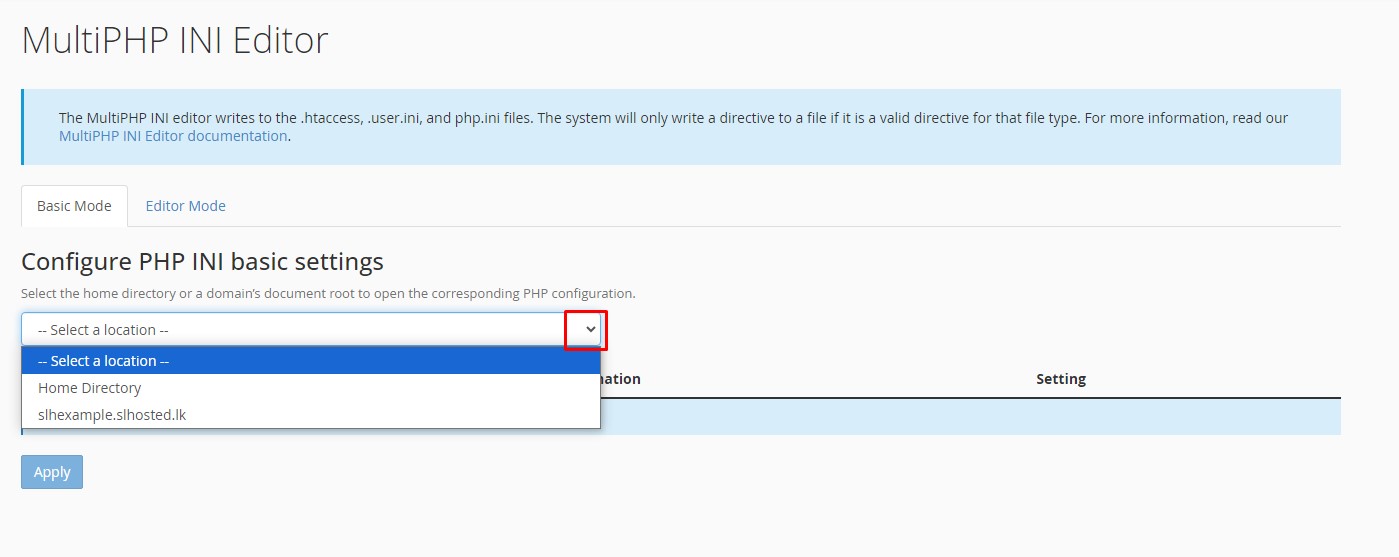
- There are several variables that make fundamental changes in Basic Mode:
- max_execution_time
- max_input_vars
- memory_limit
- upload_max_filesize
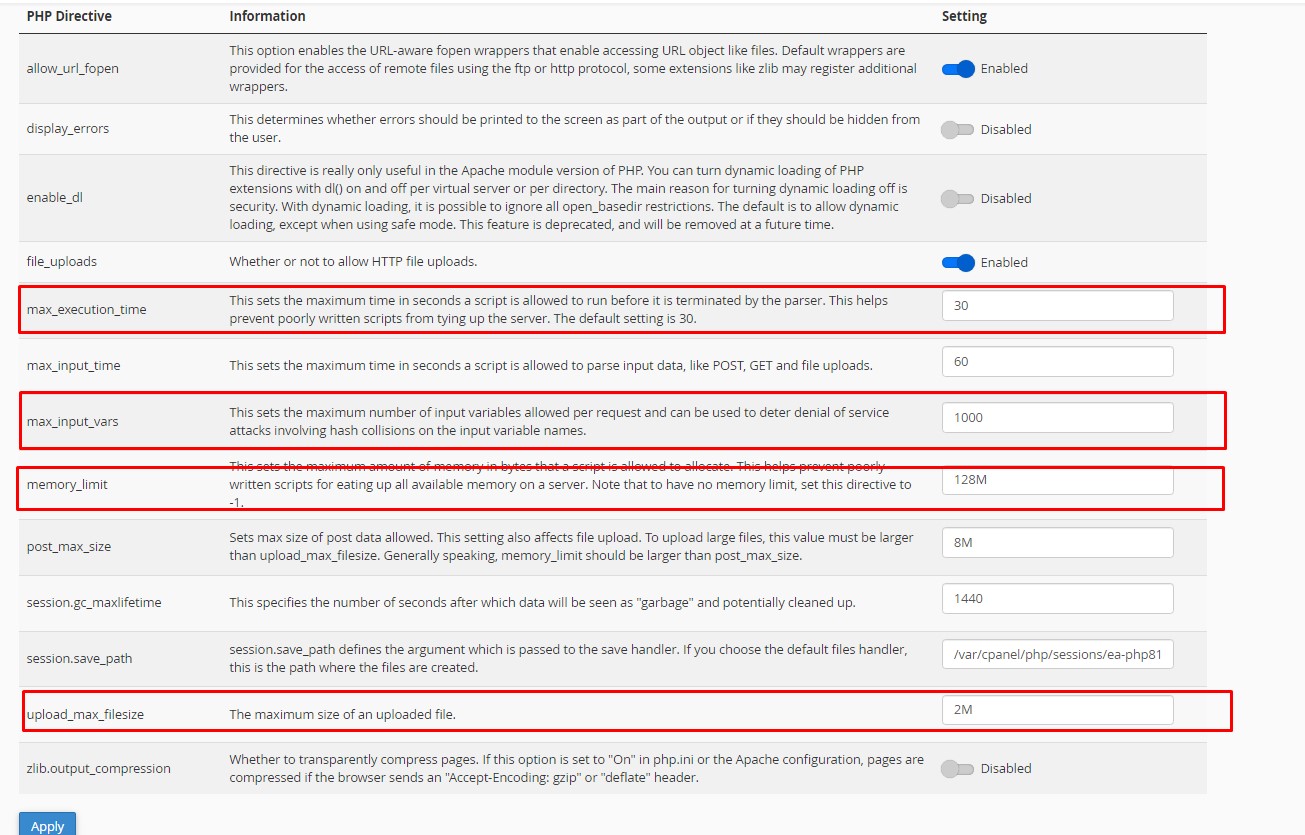
- After making the changes, click the "Apply" button.
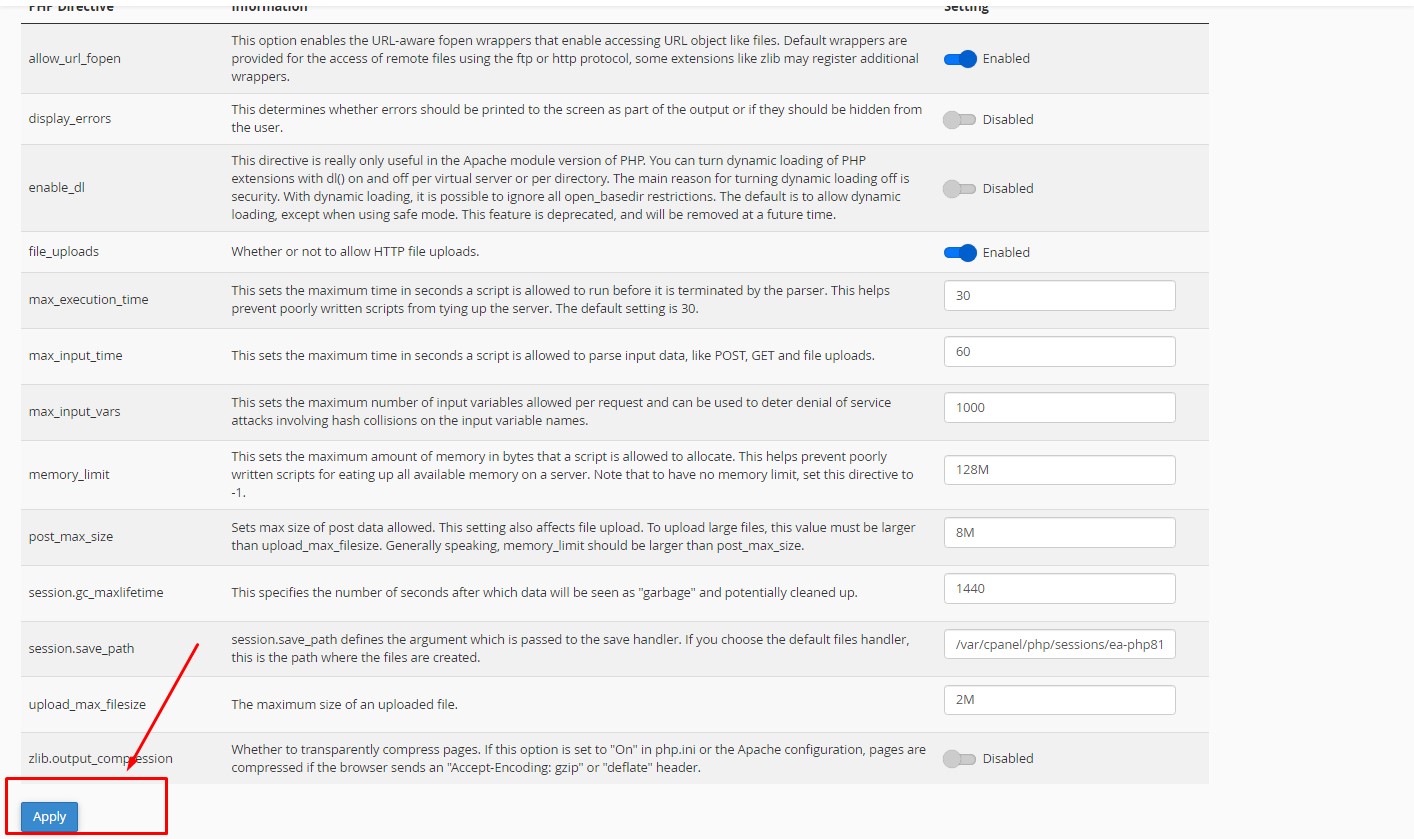
Editor Mode:
1.From the drop-down menu, select the home directory or a domain’s document root to open the corresponding PHP configuration.
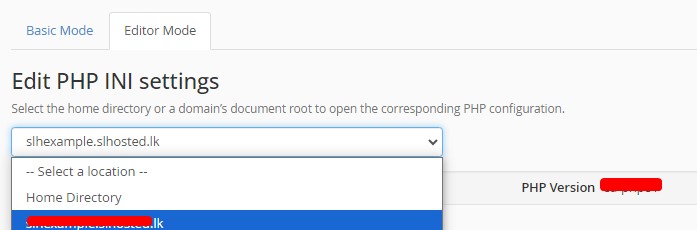
2. In the Search text field, type the PHP setting you want to update.
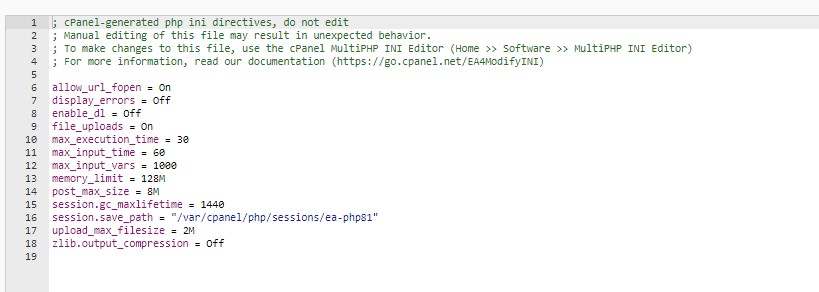
3.When the changes are complete, click the "Save" button.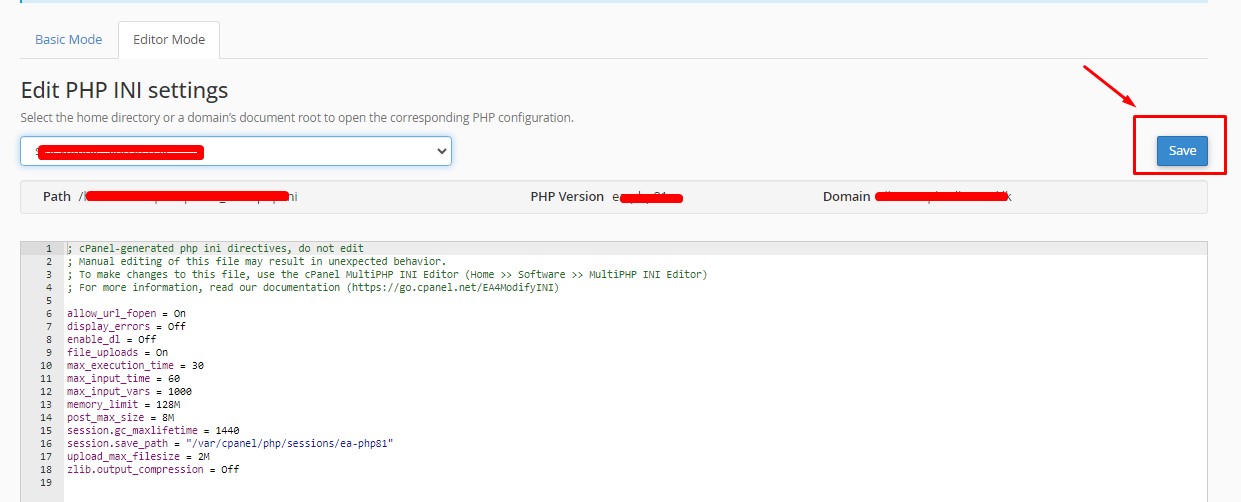
By using these steps, you can customize the PHP configuration settings to suit your website’s needs effectively.