cPanel license for your needs
Make web hosting easy & simple

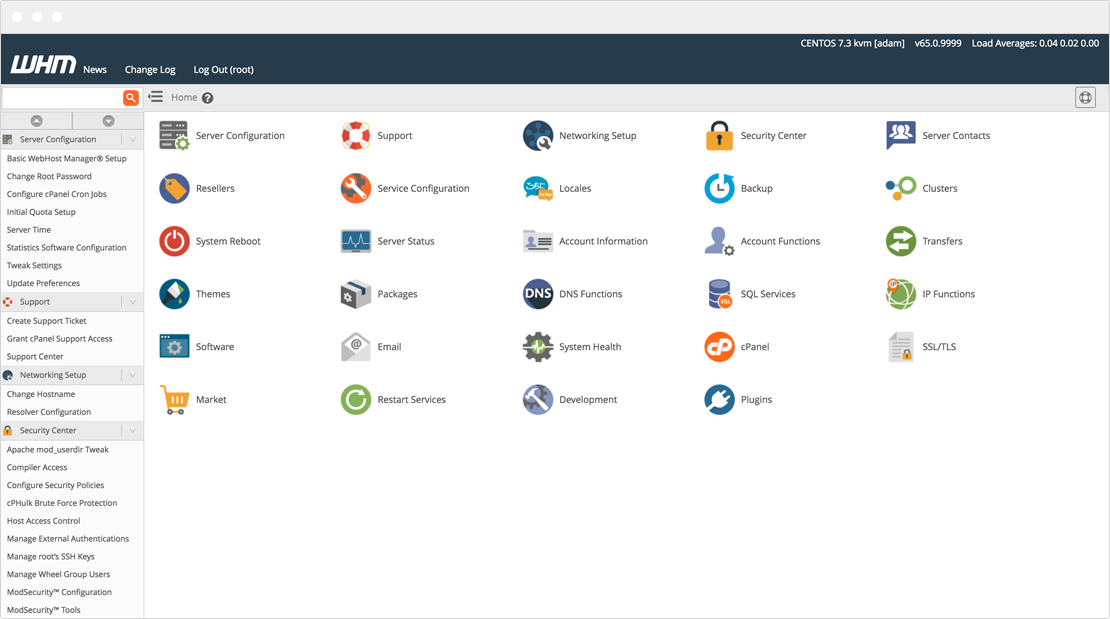
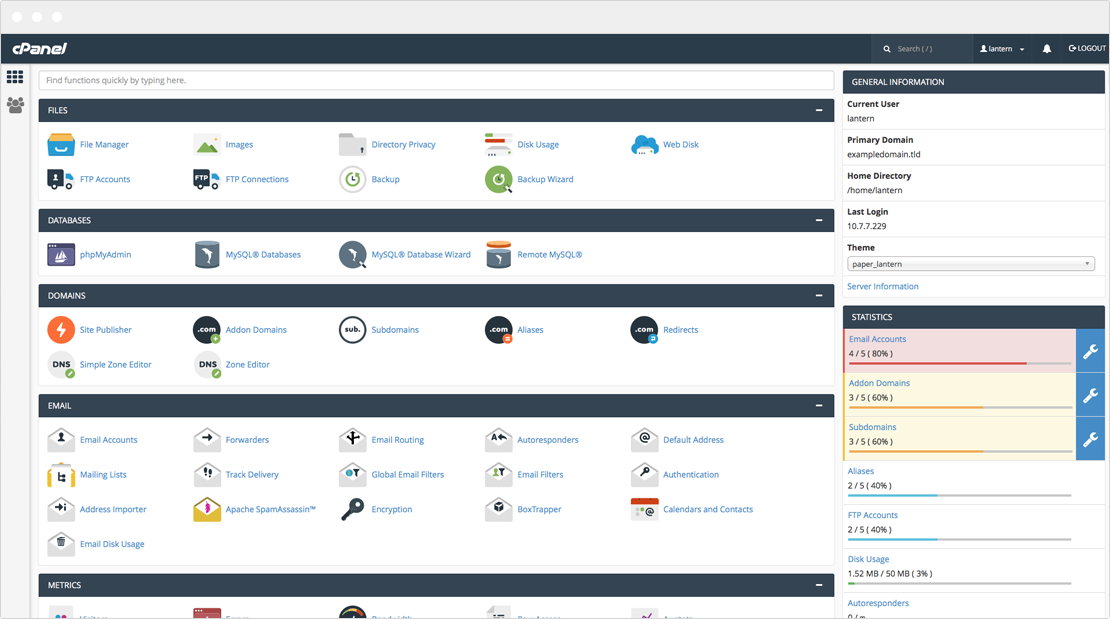
cPanel & WHM® is a powerful suite of tools designed for Linux that simplifies web hosting management through an intuitive graphical interface. With an affordable cPanel license, you can bypass the complexity of configuring advanced server settings. It offers automatic updates, built-in backups, and all the essential features to help you manage your server efficiently. Its main purpose is to streamline server management for you while making website management hassle-free for your customers.
CREATE AND AUTOMATE
Simplify complex server management tasks and enable your customers to effortlessly manage
every aspect of their website with intuitive, point-and-click tools.
For you
- Automate Every Task
- Streamline your operations by automating upgrades, downgrades, SSL installations, and billing processes to reduce overhead costs. You can also leverage the cPanel & WHM API to develop custom scripts or programs for any additional tasks, ensuring maximum efficiency.
- Manage and Control Features
- With a cPanel license, you gain access to the powerful cPanel & WHM® system, unlocking a world of possibilities! You can select from hundreds of built-in features or integrate third-party add-ons, allowing you to craft customized packages tailored to your users' needs.
- Manage Multiple PHP Versions
- Effortlessly run and control different PHP versions across your servers, domains, or accounts with the seamless functionality of MultiPHP Manager.
For your customer
- Sub-user Account Management
- Easily create sub-user accounts for team members or organizational staff, assigning full or limited access to features like Webmail, FTP, databases, and Web Disk.
- Control domains
- Manage multiple domains effortlessly with cPanel by utilizing addon domains, parked domains, and subdomains. This feature enables users to handle multiple websites from a single account, simplifying site management on your server.
- Mail, Calendars and Contact
- Manage multiple domains effortlessly with cPanel by utilizing addon domains, parked domains, and subdomains. This feature enables users to handle multiple websites from a single account, simplifying site management on your server.
- Databases
- Databases Create and manage MySQL and PostgreSQL databases with complete administrative control, including the ability to oversee and configure sub-user accounts for accessing the data.
PROJECT AND SECURE
Protect both your system and your customers from various attacks and potential failures
- Transfers and Backups
- Automatically back up all your data and ensure a smooth transfer of information between cPanel-installed servers.
- Transfer Tool
- Seamlessly onboard new clients with our cPanel-to-cPanel migration tool, which allows you to transfer multiple accounts from a remote server to your cPanel & WHM server effortlessly.
- White-Label Software
- With your cPanel license purchase, you can fully customize the appearance and branding of cPanel, Webmail, and specific notifications. This provides your customers with the benefits of an industry-standard control panel, personalized to reflect your unique brand identity.
- Apps
- Utilize third-party software for blogs, bulletin boards, eCommerce, and more to create a powerful and dynamic website.
- Content Management Systems
- Select from various content management systems like Joomla and WordPress, or use cPanel’s Site Publisher for a quick and straightforward HTML website that’s easily indexed by Google.
How cPanel & WHM Simplify Hosting: A Quick Overview
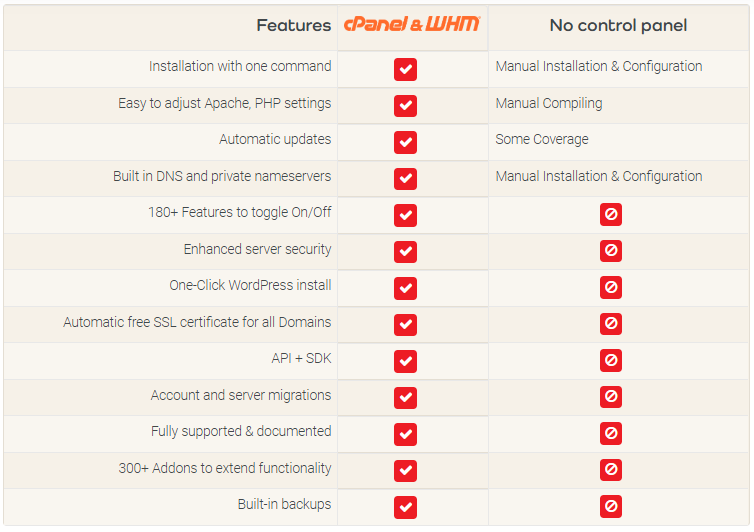
Questions & answers
What is cPanel?
cPanel is a Linux-based web hosting control panel that offers a user-friendly graphical interface for managing web hosting tasks. With a cPanel license, users gain access to a range of features designed to simplify website and server administration, reducing the need for extensive technical expertise. It operates on a 3-tier structure, which benefits administrators, resellers, and end-users alike. Thanks to its intuitive interface, automation tools, support for API-based and third-party software, and compatibility with various Linux distributions, cPanel has become one of the most widely used control panels in the hosting industry.
What is WHM?
WHM, or Web Host Manager, is a powerful server management interface included in the cPanel & WHM software suite. It provides administrative access to the backend of cPanel, allowing users to manage multiple websites with ease. With WHM, you can oversee server operations, handle backups and security, create, delete, or suspend cPanel accounts, manage DNS zones, and more. Together with cPanel, WHM forms a comprehensive control panel that caters to both everyday website management and extensive server maintenance tasks.
Why Use cPanel?
cPanel is widely used for several reasons. The most notable benefits include
- User-Friendly Interface: Without a control panel, managing a server requires command-line expertise. However, cPanel simplifies this process with a straightforward web-based interface. Users with minimal technical knowledge can easily manage their websites and servers using just a few clicks
- Simplified Website and Domain Management: A cPanel license offers a cost-effective solution with features like Zone Editor, Site Publisher, Aliases, Redirects, and Subdomains. These tools streamline domain creation and management, and allow for the installation of additional applications and extensions to automate repetitive tasks and customize webpages quickly
- Enhanced Security: cPanel enhances your website and server security through integrated tools such as IP Blocker, Leech Protection, and two-factor authentication, providing robust protection against potential threats.
- Efficient File Management: The built-in file manager in cPanel allows users to upload, create, delete, and edit files without relying on third-party applications or FTP, simplifying file management tasks.
- Comprehensive Database Management: cPanel provides tools like phpMyAdmin and phpPgAdmin for creating and managing databases. It also includes MySQL and PostgreSQL Database Wizards for handling large datasets with ease.
- Convenient Email Management: cPanel enhances email functionality with integrated tools for forwarders, email routing, autoresponders, mailing lists, filters, greylisting, address imports, calendars, contacts, and encryption, making email management more efficient
- Advanced Metric Tracking: With a cPanel license, users gain access to advanced metric tools for monitoring website and server activity, including traffic, visitor behavior, bandwidth usage, and error tracking.
What is the difference between cPanel and Plesk?
Both are widely used web hosting control panels. Although they provide similar functionalities, they have distinct core differences
- Distribution Compatibility: supports Windows, Linux, and 14 Linux distributions, including RedHat Enterprise, Ubuntu, CentOS, and Debian. In contrast, cPanel is available exclusively for Linux operating systems.
- Interface: Plesk is designed with a user-friendly interface, grouping features in a list on the left side of the window for a cleaner look, making it especially accessible for first-time users. On the other hand, cPanel does not group similar tools but allows users to customize their home screen according to their preferences.
- Extensibility: Plesk comes with a variety of built-in extensions for server management, enhanced security, and website creation, and offers many additional third-party add-ons. cPanel users can install extra applications through auto-installers available in the app store, which is managed and verified by official support.
What is the Difference Between cPanel and WordPress?
cPanel is a web hosting control panel designed for managing websites and servers. With an affordable cPanel license, users can handle various administrative tasks such as setting up domains, managing email accounts, installing databases, and organizing files. Essentially, cPanel serves as a tool for server configuration and automation.
On the other hand, WordPress is an open-source content management system (CMS). It functions as a platform for creating and managing websites, blogs, portfolios, and more. WordPress operates as a self-hosted blogging tool and is typically installed through control panels like cPanel, Plesk, or DirectAdmin to facilitate website creation and maintenance.
Can I Use cPanel on Windows?
cPanel is designed exclusively for Linux environments and does not support Windows operating systems. While some advanced users may attempt workarounds to run cPanel on Windows servers, it is generally recommended to use alternative control panels, such as Plesk, which are compatible with Windows. For the best experience and convenience, sticking with a control panel that is natively supported by your operating system is advisable.
Is cPanel Free to Use?
No, cPanel is not free. Users need to purchase a license, even a basic one, to access its features. However, if you're interested in trying out cPanel & WHM, you can take a virtual tour and explore the free trial version available on cPanel's official website.
Can I Use cPanel Without a License?
You can install cPanel on your server without a license, but you won’t be able to fully utilize it. A license is required to access the interface and unlock all the features and tools that cPanel offers. Without a valid license, cPanel will be non-functional.
How Can I Pay for a cPanel License?
You can pay for a cPanel license using various methods, including PayPal, credit card, or iPay.
How to Activate the License
The cPanel license will be automatically activated upon purchase. To ensure proper activation, make sure to provide your VPS IP address during the checkout process.
What Happens When the License Expires?
When your cPanel license expires, your website and services will continue to operate normally. However, you will lose access to the cPanel interface. This means you won't be able to manage server tasks or update systems like Apache, PHP, and others through cPanel. To regain access and restore full functionality, you will need to renew your license
Do I Need a Separate cPanel License for Each Website Hosted on a VPS?
No, you only need one cPanel license for all the websites hosted on a single server. The license covers the entire server, regardless of the number of websites you manage
Can I Activate It on More Than One Server?
You can transfer your license to a different IP address on the same server. However, if you need to license an additional server, you will need to purchase a separate license for that server.
How to Install cPanel & WHM
It is pretty straightforward. Just follow these instructions:
- Log in to your server via SSH;
- Run the Following command:
cd /home && curl -o latest -L https://securedownloads.cpanel.net/latest && sh latest
How to Access cPanel & WHM
Once you've purchase activated you Cpanel licenses and installed the necessery programs,you can access the interfaces as follow:
- cPanel – https://your_server_IP:2083
- WHM – https://your_server_IP:2087
Simpaly replace your_IP address of your server to log in.
Can I Manage Multiple Domains Through One Account?
Yes, you can manage multiple domains with a single account using addon domains. To add them, go to the “Addon Domains” section found under “Home” > “Domains” > “Addon Domains.” Before you can add additional domains, you need to have a main domain set up. To keep things organized, make sure to place your addon domains outside of the “public_html” directory.
How to Update the cPanel License Key or Run the License Script
If you upgrade from a trial license or switch IP addresses, you need to update your license. To do so, run the following command on your server:
/usr/local/cpanel/cpkeyclt
Where can I find more information?
For additional assistance, our support team is available 24/7 via chat. and is happy to help you with any questions or concerns.