What is Two-Factor Authentication?
2FA means Two-Factor Authentication, which adds extra security to your account. Once you turn on 2FA, every time you log in—along with entering your password—you’ll need to input a code from your phone or another device. This makes your account even more secure.
Why Should You Use Two-Factor Authentication?
2FA protects your account from unauthorized access. Even if someone guesses your password, they won’t be able to log in without the second verification code.
How to Configure Two-Factor Authentication:
1.Log in to your account at VPS Hosting Client Area.
2.Click on your profile name (usually at the top-right corner).
3.Select Security Settings from the dropdown menu.
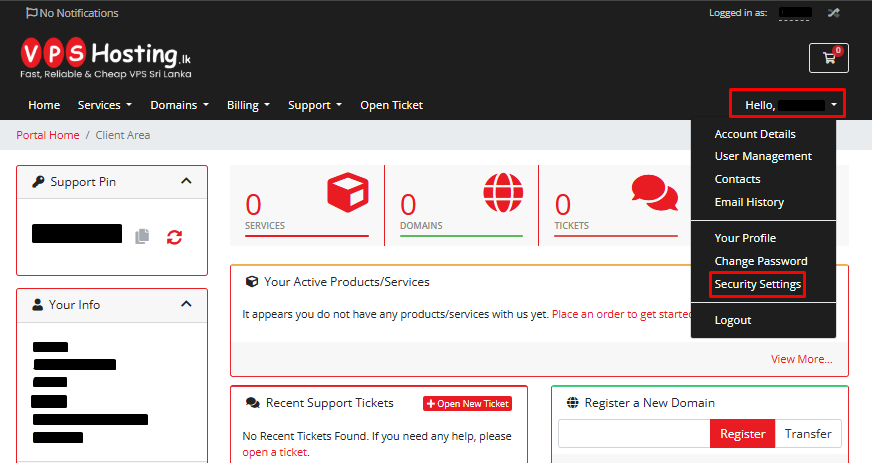
4.Look for the Two-Factor Authentication section.
5.Click Enable to start the setup process.
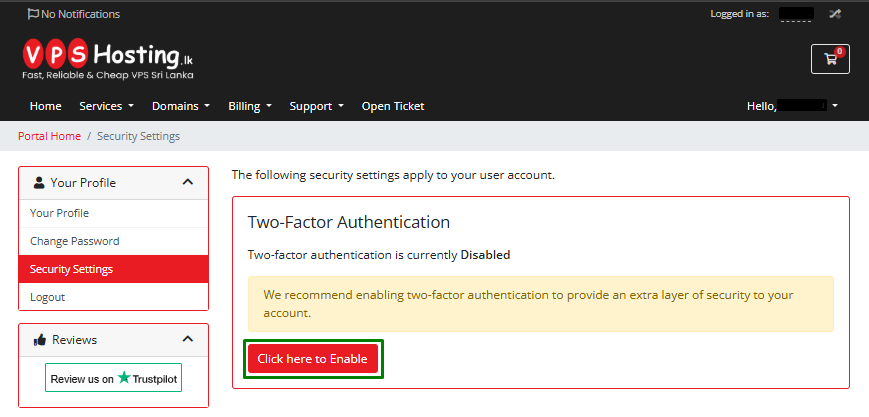
6.Click Get Started under Time-Based Tokens to set up 2FA using an app like Google Authenticator or Duo.
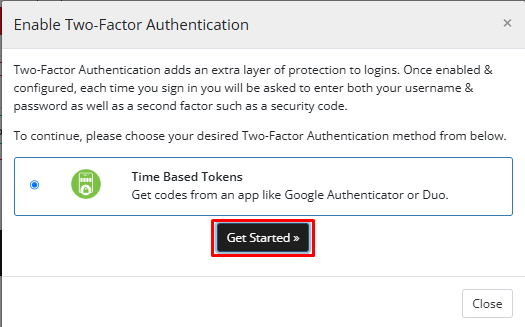
7.Scan the QR code using an authentication app like Google Authenticator or Duo.
-
- If you have trouble scanning the code, enter the given code manually in the app’s setup key section.
- Now, Two-Factor Authentication is enabled—your account now has extra security.
8.Save Your Backup Code – Keep this code safe, like in a password manager, to access your account if you can’t use two-factor authentication.
Now, every time you log in, you will need to enter a one-time code from your authentication app for extra security.