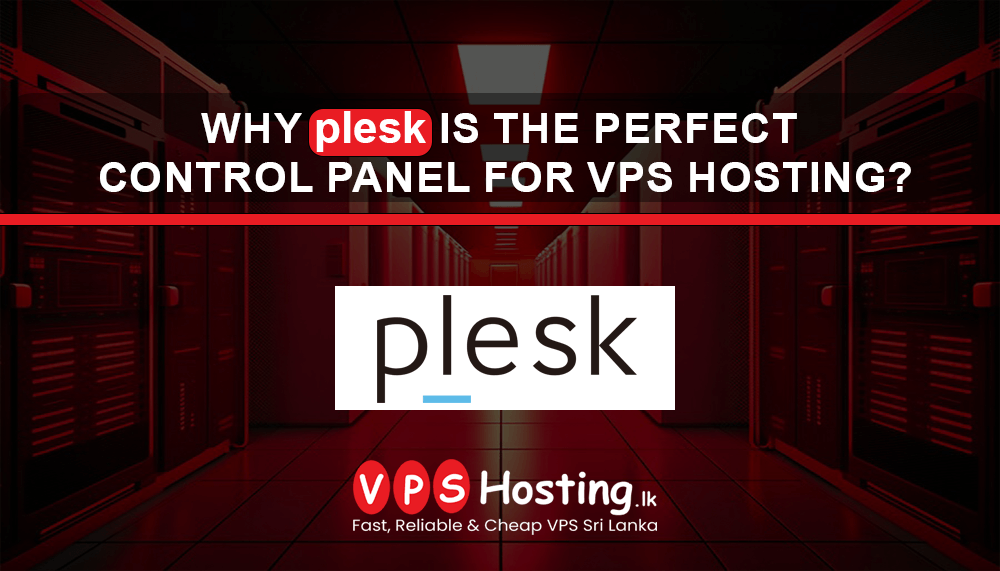
Why Plesk is the Ideal Control Panel for VPS Hosting
Introduction
In the world of web hosting, Virtual Private Servers promise a sweet balance between performance, control and affordability. But managing a VPS can be demanding on the technical level without the right tools. This is where a control panel comes in handy. A control panel does ease up tasks such as server management, website maintenance, and security configuration. Thus, choosing the right control panel is very important for any VPS user to get maximum efficiency and security. Plesk is arguably one of the most versatile yet user-friendly options that somebody can be offered.
What is Plesk?
Plesk is a complete control panel for web hosting customers, offering them management not only of websites and applications but also of servers. Since its release in 2001, Plesk has grown to be among the most popular control panels, trusted by hosting providers, web designers and developers alike. Further, Plesk operates on both Linux and Windows platforms, thus making it versatile for VPS hosting across ecologically different environments.
- History and Background
It has grown in time into a fully featured yet stable solution for managing a VPS with hosted websites and applications. Its history of novelty development and putting users first helped the solution to grow into one of the market leaders-always adding something new to meet the growing business needs or individual ones.
- Supported Platforms
Plesk supports almost every available operating system, from Ubuntu, Debian, and CentOS for Linux to Windows Server for Windows environments. This cross-operating system support makes it a great choice for businesses running different applications on different operating systems.
Main Features of Plesk in VPS Hosting
-
- User-Friendly Interface
-
-
- Perhaps an intuitive interface could be regarded as one of the strongest selling points for Plesk. Whether you are a newbie or an advanced user, Plesk really simplifies the management of your VPS. This control panel boasts a neat and well-organized dashboard that will provide at-a-glance access to commonly used features: email management, file handling and database setup.
- It also provides advanced utilities to power users, such as access to the command-line interface, which an advanced user can use to have more flexibility with server management.
-
-
- Full Security
-
-
- Among users of VPS hosting, security is rated as one of the highest concerns, and Plesk does not disappoint. It also supports automating SSL certificate management via multiple integrations with Let's Encrypt. Besides that, the built-in Web Application Firewall-WAF is supplemented with anti-spam tools and Fail2Ban for protection from a number of the more common types of cyber threats, such as brute-force attacks and DDoS.
- With Plesk, server activity is tracked continuously, and users are warned instantly in cases of suspicious behavior, thus enabling the VPS user to keep all operations secure.
-
-
- Ease of Managing Multiple Websites
-
-
- For those who operate several websites, Plesk provides the convenience of multi-site management within one control panel. Add or manage multiple domains and subdomains, install CMS platforms like WordPress in just one click and deploy complex hosting with ease.
- With Plesk's integrated management of domains, DNS setup, creation of e-mail and FTP accounts for each domain is easily manageable without any support from third-party apps.
-
-
- Seamless Integration with Popular Apps and Services
-
-
- Plesk integrates with a wide variety of applications, which makes it one of the favorite control panels among developers and website managers. From WordPress to Joomla and even development tools such as Git and Docker, Plesk offers one-click installation and management.
- Plesk for cloud services-integrate your Plesk with popular platforms such as AWS, Google Cloud or Microsoft Azure-and give developers the power to manage even cloud-hosted sites and applications directly from the Plesk interface.
-
-
- Scalability for Growing Websites
-
-
- Because Plesk scales with your VPS hosting needs, as your website or customer base grows, it will grow with you. From personal blogs to managing numerous client sites, Plesk has the scalable toolset to meet the demand.
- The multi-domain management on Plesk means that as new sites, domains and services are added in, your control panel will not become convoluted and hard to use.
-
-
- High-Performance Server and Resource Management
-
-
- Plesk has provided server performance monitoring tools to let users of VPS monitor resource usage in their server for optimized performance. You can identify potential bottlenecks before they affect the overall performance since you get real-time insights into CPU, RAM and disk usage.
- Plesk also provides resource allocation tools, thus helping you in ensuring no single site uses more than it needs by assigning the required number of resources, such as CPU, memory and disk space, to each domain.
-
-
- Customization and Flexibility
-
-
- Plesk is quite customizable; it can be customized for whatever need the user wants. Users can integrate APIs to add their own scripts and functions to enhance the use of Plesk. Moreover, its extension marketplace offers a host of add-ons, each further enhancing functionality, including tools related to SEO, backup management and advanced security.
-
-
- Plesk's Cross-Platform Compatibility
-
-
- This makes it attractive in cases that involve different hosting needs, as Plesk supports both Linux and Windows hosting environments. Its cross-platform compatibility ensures a seamless experience, irrespective of the operating server used, without noticeable hitches.
-
-
- Plesk Automation Features
-
-
- On top of all that, perhaps the most impressive thing about Plesk is how well it automates tasks. Backups, software updates, and server monitoring can be automated, making it easier to administer by users in VPS. With automatic backups, you will be able to schedule regular snapshots of your server so that data is kept safe without requiring any intervention on your side.
-
Why Plesk Stands Out Among Other Control Panels?
In comparison with some of the more influential control panels, cPanel, Webmin and DirectAdmin, Plesk will provide much more comfort for its end-users due to its intuitiveness concerning interface, scalability, and security. While cPanel is indeed highly user-friendly, Plesk offers a more substantial set of advanced features and multi-platform support that makes it more versatile for businesses and developers with growth aspirations.
How Plesk Enhances VPS Security
Plesk offers virtual environment-suited real-time security monitoring and proactive threat management features for VPS hosting. With its built-in firewall, advanced malware scanning and automatic security updates, rest assured that your VPS is protected against ever-evolving threats.
User Experience and Support
Plesk has very active community support, with a lot of users and developers contributing to its active development. There is extensive documentation and tutorials for the average user for general troubleshooting and a support forum where problems can be shared among users. In case there are more heavy problems, Plesk offers live support through a number of different channels.
Setup of Plesk on a VPS
Installing Plesk onto a VPS is straightforward. After you've identified the right version for your hosting environment, either Linux or Windows, the installation can be performed through automated scripts provided by Plesk or through your VPS provider's control panel. You will then begin working out changes you may want to apply to your server settings.
Case Studies: Real-World Benefits of Plesk for VPS Hosting
Many businesses and individuals have testified to remarkable upgrades in uptime, security and resource management after migrating to Plesk for VPS hosting. Case studies illustrate key benefits such as reducing downtime, easier management of multiple sites and extended security capabilities.
Conclusion
Plesk grants an intuitive interface, strong security capabilities, runs on multiple platforms and supports a wide range of applications, thereby making it the ideal control panel for VPS hosting. From site owners with many sites to run to developers in need of robust toolsets, Plesk can facilitate the flexibility, scalability and performance needed to drive success with VPS hosting.
If you want to find out more about the best ways to choose VPS hosting, go to VPS Hosting.lk