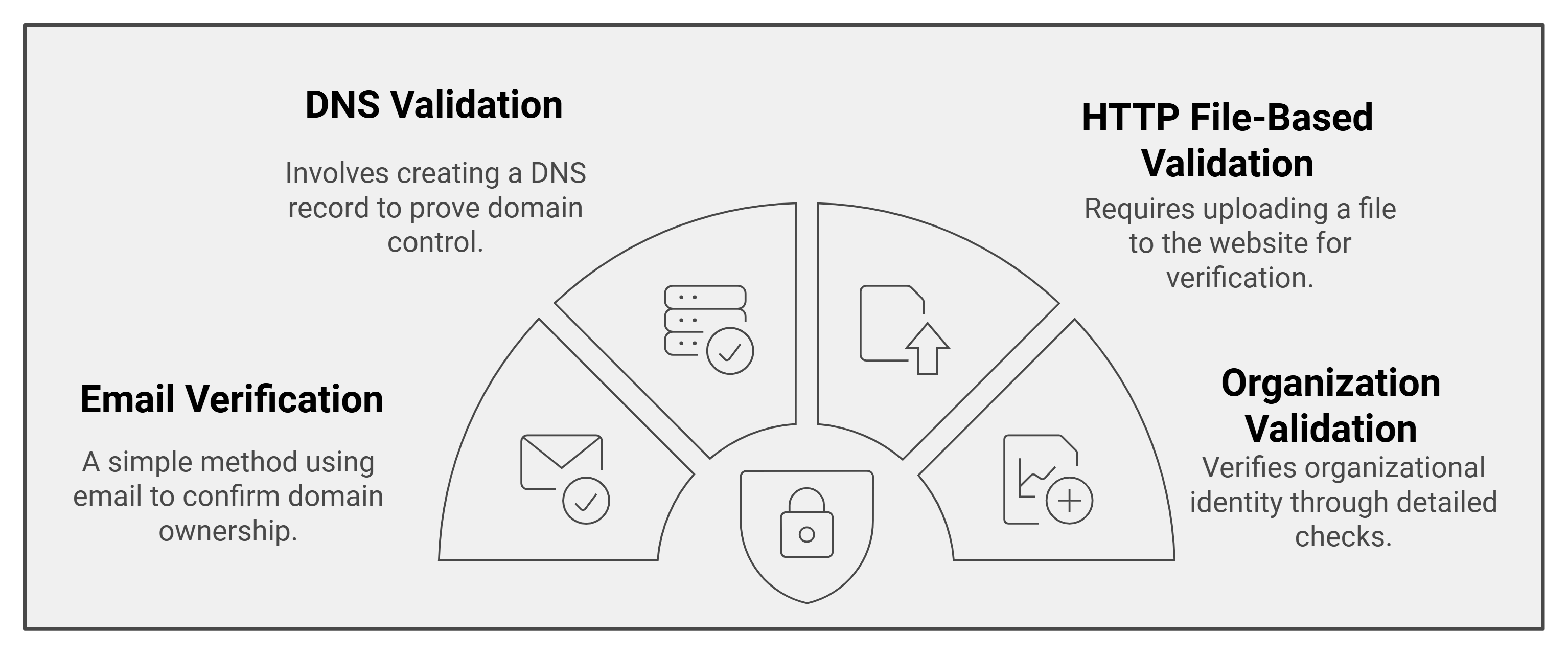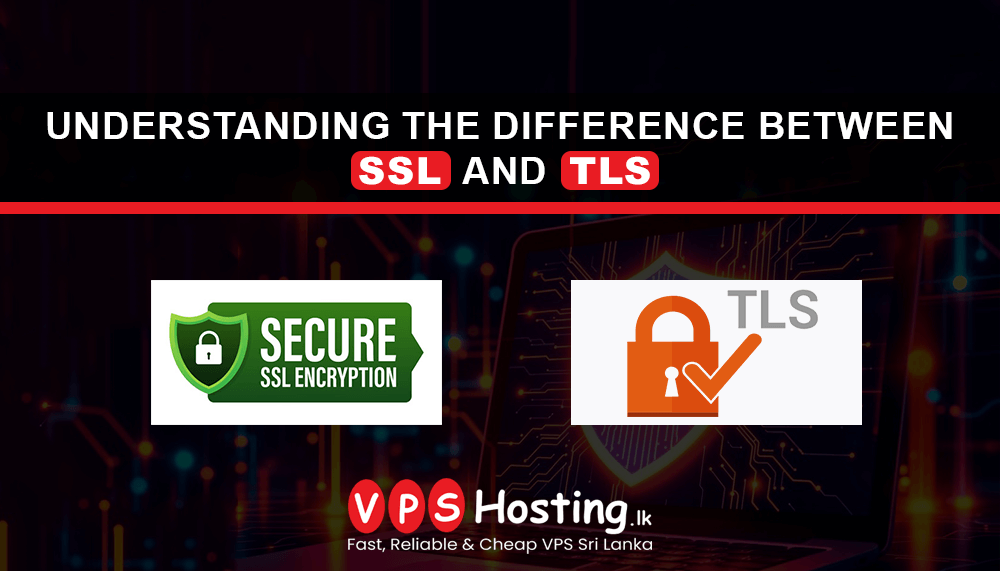
Understanding the Difference Between SSL and TLS
In the age of digital transformation, online security is more important than ever. Whether you’re browsing a website, making an online purchase or logging into an account, secure data transmission is essential to protect sensitive information from hackers and cyber threats. SSL (Secure Socket Layer) and TLS (Transport Layer Security) are two protocols designed to safeguard data in transit. While they may seem similar, these protocols have evolved to meet different security standards. In this article, we’ll explore what SSL and TLS are, how they work and the key differences between them to help you make informed decisions about online security for your website or application.
What is Secure Socket Layer (SSL)?
SSL or Secure Socket Layer, is an encryption technology that was developed in the middle of the 1990s by Netscape to ensure security in the transmission of data over the Internet. SSL establishes a secure channel between the browser of a user and a server so that sensitive information, such as credit card information, credentials used for logging on and personal information remain confidential during transmission.
How SSL Works?
SSL uses both public key and symmetric key encryption. In terms of how it works, when a user connects to an SSL-secured site, a series of handshakes between the SSL and the browser authenticate the server as valid, establishing a secure session. During the handshake, encryption keys are exchanged, allowing the data to be securely encrypted and decrypted.
SSL Certificate and Encryption
Implementation of SSL requires an SSL certificate to be installed at a website. The SSL certificate would contain the public key of the website, together with information about its owner. It goes without saying that the encryption that SSL offers keeps data private and intact during its journey, saving users from interceptions and unauthorized access.
Key Features of SSL
-
Encryption: SSL encrypts data in order to keep it secure from any hacker or malicious actor.
-
Authentication: SSL authenticates the server's identity, so that the users can make sure they are connecting to valid sites.
-
Data Integrity: The use of SSL ensures there is no tampering of the data during its transmission.
-
SSL Certificates: SSL requires an SSL certificate from a trusted Certificate Authority (CA) for establishing secure connections.

What is Transport Layer Security (TLS)?
TLS or Transport Layer Security, is the successor to SSL. Released in 1999 as an update to SSL, TLS offers stronger encryption and improved security mechanisms. TLS builds on the foundations of SSL but addresses vulnerabilities present in SSL, making it the preferred security protocol today.
How TLS Works?
Like SSL, TLS also encrypts data while it is in transit. However unlike SSL, TLS uses different encryption algorithms and key exchanges that make it more safe. It also involves a similar process of a handshake to authenticate the server and exchange keys for encryption but adds verification in order to avoid eavesdropping and tampering.
Versions and Compatibility of TLS
TLS has been updated a couple of times, and the latest version, known as TLS 1.3, has only just been released in 2018. TLS 1.3 introduces faster handshakes with stronger encryption to cut latency and further improve security. Modern browsers and servers are increasingly supporting TLS 1.3, while other older versions are being deprecated.
Key Features of TLS
-
Advanced Encryption: The TLS involves more secure encryption algorithms than SSL.
-
Improved Authentication: TLS provides mutual authentication mechanisms where both the server and client can validate each other's identities.
-
Improved Performance: With TLS 1.3, the handshake is faster, making loading times shorter.
-
Backward Compatibility: TLS works with SSL but is more secure; thus, it is ideal for modern web applications.
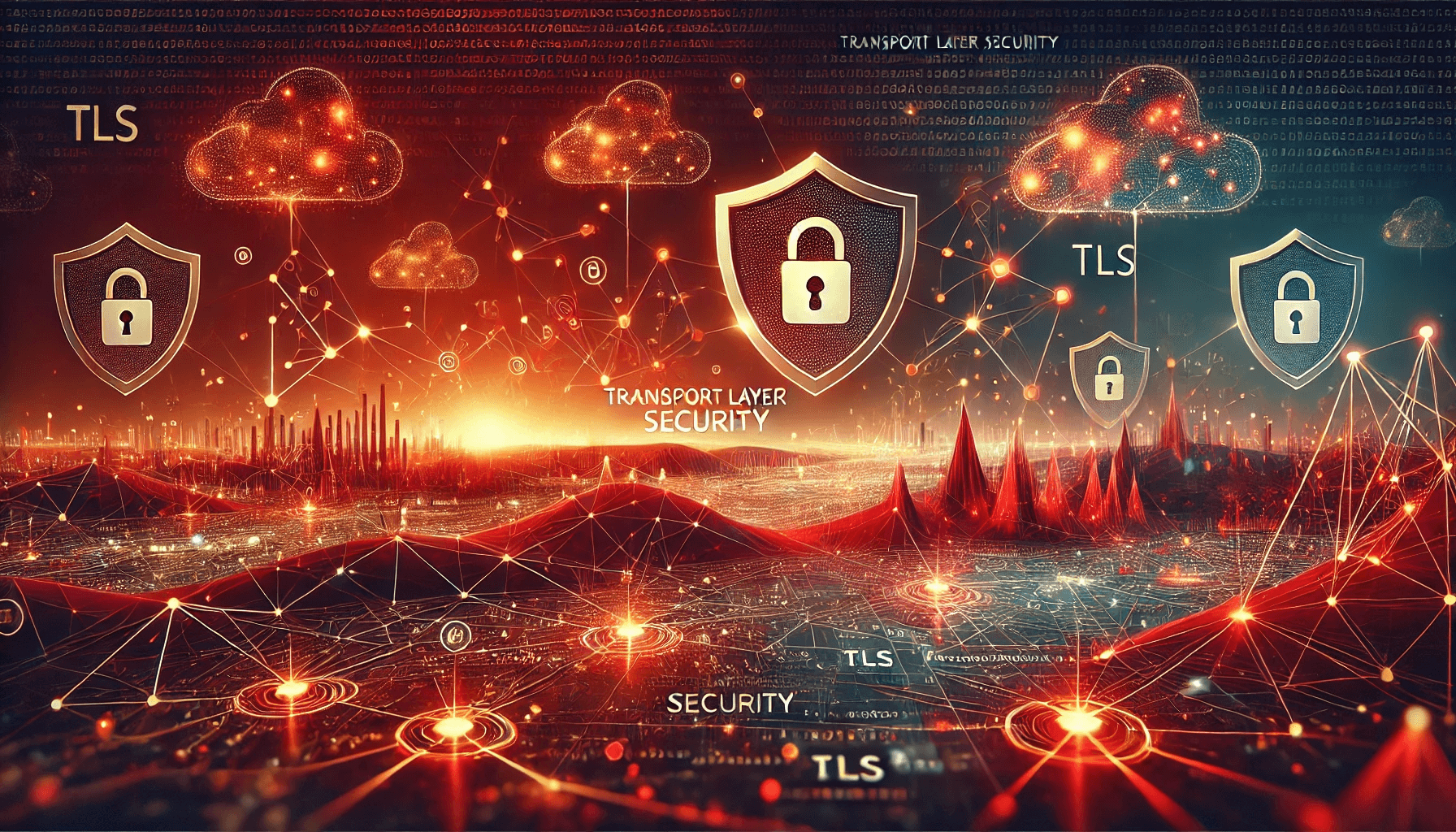
Differences Between Secure Socket Layer (SSL) and Transport Layer Security (TLS)
Although SSL and TLS are comparable in numerous ways, they have many critical differences, most of which pertain to encryption, security and compatibility. Below goes the breakdown of the major differences that exist between these two:
Comparison Item |
SSL |
TLS |
|---|---|---|
|
|
|
|
|
|
|
|
|
|
|
|
|
|
|
SSL/TLS Verification Methods
Certificate verification methods like email verification, DNS validation and many other techniques are in widespread use by Certificate Authorities with the purpose of identifying the owner of the domain before actually issuing an SSL/TLS certificate. These methods are not specific to the SSL or TLS protocol itself but come into play with regard to certificate issuance procedures taken care of by CAs, ensuring that only valid domain owners receive certificates. How such techniques work in the case of SSL/TLS certificates is as explained below.
1. Email Verification
-
What it is: The CA sends an email to an authenticated email address, which may be obtained from within or associated with the domain, such as [email protected] or other email addresses within WHOIS records. The receiver of the email will need to take action based on the instructions, mostly clicking on a link to confirm ownership.
-
How It's Used in SSL/TLS: Email verification is the easiest way to perform this check in respect of domain ownership. Once verified, the CA will issue an SSL/TLS certificate that, in turn, would be used in SSL/TLS handshakes for verification of the server. Normally, this approach finds its application in DV certificates.
2. DNS Validation
-
What it is: The CA requests that the domain owner create a specific DNS record-e.g., usually a TXT record containing some form of token provided by the CA-inside their domain's DNS configuration. The CA checks the DNS record to ensure the applicant has control of the domain.
-
How It's Used in SSL/TLS:DNS validation is, in particular applied for automated issuance of certificates like Let's Encrypt. Once it verifies the DNS record, CA issues the certificate. Then it becomes useable under SSL/TLS for secure connections. DNS validation is considered to be more secure and in wide use both for Domain Validation and Wildcard SSL/TLS certificates.
3. HTTP File-Based Validation
-
What it is: The CA will ask the domain owner to upload a specific file with a unique code to their website, normally in a well-known directory like http://yourdomain.com/.well-known/acme-challenge/ . The CA checks the presence of the file to validate the ownership of the domain.
-
How It's Used in SSL/TLS: Once the file has successfully been validated, the CA issues the certificate. This method is also common amongst automated services, such as Let's Encrypt and works well with SSL/TLS connections.
4. Organization Validation and Extended Validation
-
What it is: CAs bring in extra means of validation to authenticate the identity of an organization for OV and EV class certificates. Examples include verification of business registration, which can be performed manually, via a phone call, or verification of business documents.
-
How It's Used in SSL/TLS: Once these validations have been done, an OV or EV SSL/TLS certificate is provided by the CA, which in turn ensures verification not only of the domain ownership but also the identity of the organization behind the website. An EV certificate shows organizational name in the browser address bar and shows extra assurance to the user.
Summary of Use in SSL/TLS
-
These processes are used in order to build up trust before an SSL/TLS certificate issue date, making sure only trusted parties receive a certificate for their domains.
-
The SSL/TLS protocols make use of the certificate when a certificate is issued during a series of handshakes in order to authenticate the server and sometimes the client, thus establishing a secure connection.
-
In the case of DV certificates, this normally involves email verification, DNS validation, and HTTP file-based validation, whereas in OV and EV certificates, more thorough checks, hence higher levels of trust, for users are involved.
-
Basically, these validation mechanisms form part of certificate issuance made by the CAs themselves and are not directly related to a function of SSL or TLS. However, they are so crucial as far as making sure that the SSL/TLS certificates are trusted and valid.
Conclusion
While both SSL and TLS are important to the security of data transmission, TLS is more modern and secure. To that effect, newer encryption methods among other things, with faster handshakes, make TLS certain successor to SSL in online communication security standards. For website owners and web developers alike, TLS 1.3 signifies keeping sensitive data well out of the reach of current threats, hence assuring a much safer experience for users.
Frequently Asked Questions
-
Why is TLS more secure than SSL?
- TLS has stronger encryption algorithms and security protocols than SSL, making eavesdropping or tampering even more difficult.
-
Can SSL and TLS coexist?
- Yes, TLS is backward-compatible with SSL, so any system supporting TLS can still talk with the older systems that use only SSL. However, SSL is now considered obsolete and insecure.
-
Should I get an SSL or TLS certificate for my website?
- Most Certificate Authorities these days grant TLS-compatible certificates. If you get an SSL certificate, it likely will support TLS anyway and keep your site secure.
-
How do I know if my website uses SSL or TL
- You can check in your browser the details of the certificate. Most modern browsers will show "TLS" in the protocol version if your site is using it, especially on a recent update.
-
Is TLS 1.2 still secure?
- TLS 1.2 is secure, but TLS 1.3 brings in both security and performance enhancements. Migrate to TLS 1.3 for the best level of security.