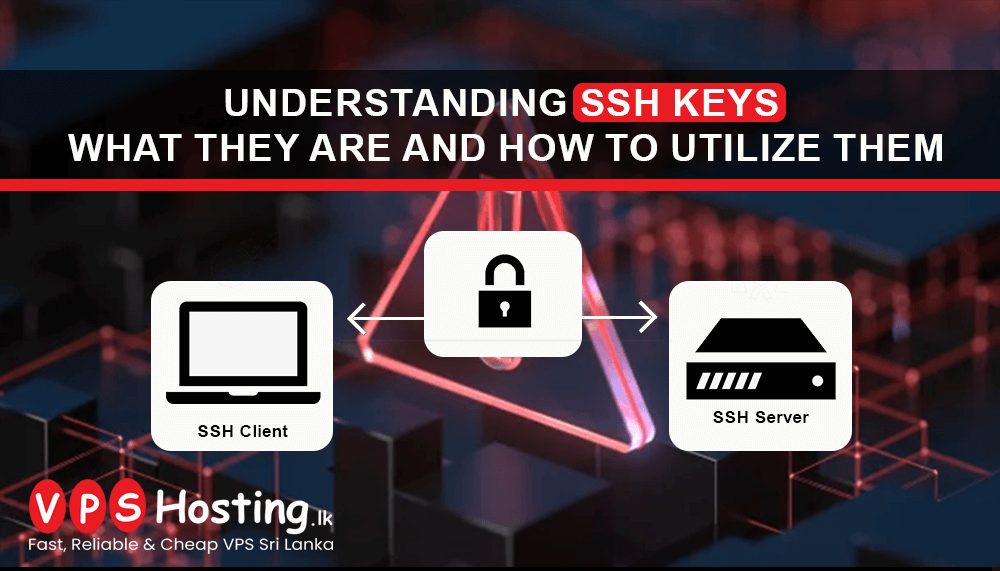
Understanding SSH Keys: What They Are and How to Utilize Them
Introduction
Today, it's everything about security. In today's modern world of digitization, everything is about security. Among the most secure ways to log in to remote systems is by using an SSH key. These cryptographic tools help in facilitating safe communications amongst devices while reducing their dependence on passwords. This tutorial will walk you through understanding SSH keys, their importance and how to use them.
What is SSH?
SSH is an abbreviation for Secure Shell Protocol. It is a cryptographic network protocol that allows secure communication between devices. SSH is most widely used for:
-
- Remote Access: Administrators can access servers with utmost security using SSH
- File Transfers: SCP and SFTP mainly use SSH to transfer files.
SSH uses encrypted communication instead of other methods; hence it supports data privacy and security.
What are SSH Keys?
SSH keys are a set of cryptographic keys that allow authenticating access to a server. It includes:
-
- Private key: Kept safe on your device.
- Public key: To be shared with the server.
Unlike passwords, SSH keys are highly secure and immune to brute-force attacks, making them a preferred choice for authentication.
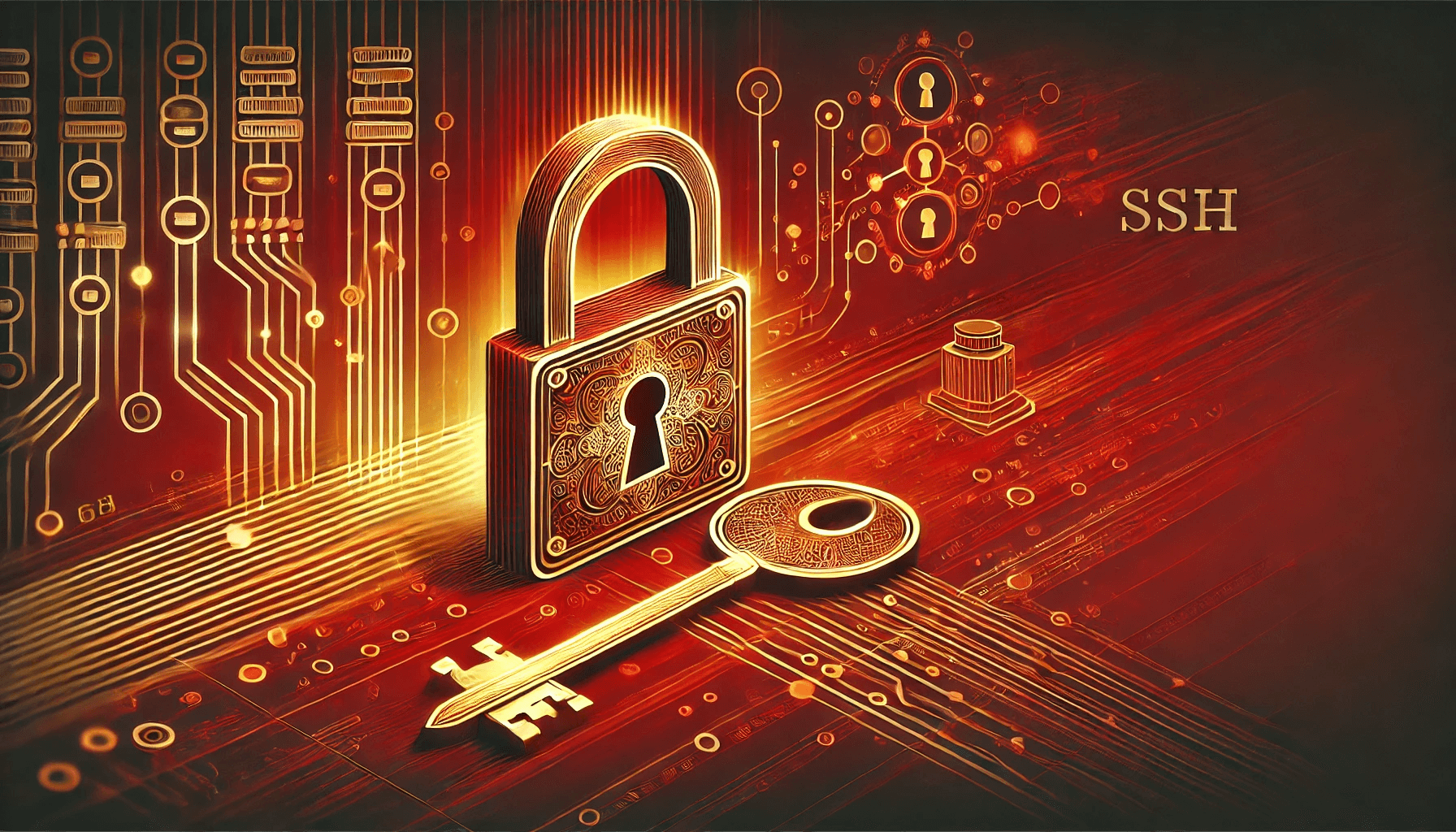
How Do SSH Keys Work?
SSH keys work based on public-private key cryptography. Here's a simplified process:
-
- Generate a key pair: Create a private key (stored on your device) and a public key.
- Share the public key: Add the public key to the server’s list of authorized keys.
- Authenticate: When you connect, the private key proves your identity to the server.
This method eliminates the need to send passwords over the network.
Why Use SSH Keys?
SSH keys offer several advantages:
-
- Enhanced security: Stronger than passwords and resistant to brute-force attacks.
- Convenience: No need to type passwords repeatedly.
- Automation: Ideal for tasks like deploying code or managing servers.
How to Generate SSH Keys?
Make an SSH key by doing the following:
- Open your terminal or command prompt.
- Use the command
ssh-keygenand follow the prompts.- Example:
ssh-keygen -t rsa -b 4096 -C "[email protected]"
- Example:
- Save the private key in a safe place (for example,
~/.ssh/id_rsa). Your public key will be saved in the same directory asid_rsa.pub.
Adding Your SSH Key to a Server
To enable SSH key-based login:
-
Copy your public key to the server using:
ssh-copy-id user@server
Or manually add it to the~/.ssh/authorized_keysfile on the server. -
Test the connection:
ssh user@server
If everything is set up correctly, you’ll log in without needing a password.
Managing SSH Keys
To maintain security, follow these best practices:
- Protect your private key: Never share it and use strong passphrases.
- Key rotation: replace old keys with new ones.
- Key revocation: remove unused keys from a server.
Some Common SSH Key Commands
Here are some pretty handy SSH key commands:
- Generate a new key pair:
ssh-keygen - View the public key:
cat ~/.ssh/id_rsa.pub - Test a connection:
ssh -i /path/to/private_key user@server
How to Troubleshoot SSH Key Problems?
If you happen to encounter any problems, here are some common solutions:
- Permission errors: To set private key permissions to 600, you'll want to use the following command.
chmod 600 ~/.ssh/id_rsa - Connection issues: Run with the flag -v to troubleshoot:
ssh -v user@server
Alternatives to SSH Keys
There is nothing wrong with SSH keys, but there are other alternatives:
- Passwords: Less secure and prone to attacks.
- Multi-factor authentication (MFA): Adds an extra layer of security.
Pick one that best suits your needs based on security.
SSH Keys and VPS Hosting
SSH keys are particularly useful for VPS hosting, like the services provided by VPSHosting.lk. They enable secure, efficient server management, especially when hosting critical applications.
Conclusion
SSH keys give you the power to safely communicate with and manage remote servers. Learning about them and putting them into practice will help you improve your security and workflows. Make the switch today with SSH keys to a secure and efficient digital experience.
Frequently Asked Questions
- What are SSH keys used for?
- SSH keys are used for secure authentication when accessing remote systems and transferring data.
- How do I know if my SSH key is secure?
- Ensure your private key is stored securely and protected with a strong passphrase.
- Can I use one SSH key for multiple servers?
- Yes, but using separate keys for different servers is more secure.
- What happens if I lose my private key?
- You’ll need to generate a new key pair and update the public key on the server.
- Is it safe to share my public key?
- Yes, the public key can be shared freely as it doesn’t compromise security.