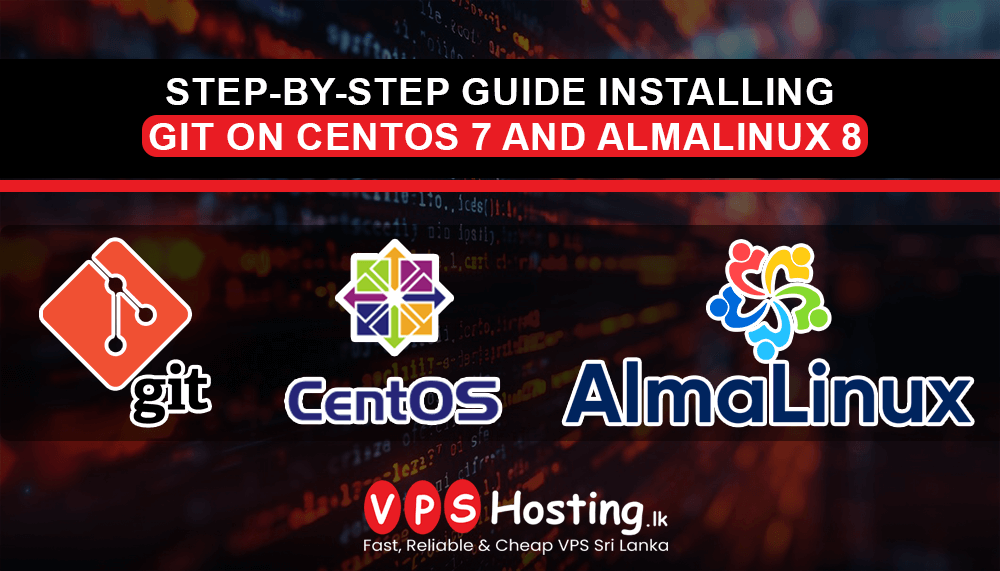
Step-by-Step Guide: Installing Git on CentOS 7 and AlmaLinux 8
Introduction
Git is one of the most widely used distributed version control systems by developers around the world. Whether it's managing code or collaborating with other team members, having Git installed on your CentOS 7 or AlmaLinux 8 is really important. In this tutorial, we are going to show you how to install Git step by step in both operating systems.
Why Use Git?
Git is a powerful utility that will allow developers to:
- Monitor changes in source code.
- Collaborate with fellow team members with ease.
- Roll back to earlier versions of the code.
- Handle multiple code branches with ease.
Flexible and widely used, it should be part of every developer's toolkit.

Prerequisites
Before we begin, ensure you have the following:
- A system running CentOS 7 or AlmaLinux 8.
- Access to either the root or a sudo user.
- Active internet connection.
Installing Git on CentOS 7
- Step 1: Update Your System
Before installing Git, upgrade your system so that you have the latest security patches and package versions. Run:
sudo yum update -y
- Step 2: Install Git Using Yum
CentOS 7 has Git in its default repositories. To install Git, run:
sudo yum install git -y
- Step 3: Verify the Installation
To verify if Git has installed, check the version:
git --version
You should get output like this:
git version 1.8.3.1
Note: This may be an older version. For the most recent available version, jump to installing Git from source.
Installing Git on AlmaLinux 8
- Step 1: Update Your System
Make sure that your AlmaLinux 8 system is updated:
sudo dnf update -y
- Step 2: Install Git with DNF
Git is available in AlmaLinux 8 by default. You can install it using:
sudo dnf install git -y
- Step 3: Verify Installation
After installation, verify the Git version:
git --version
You should see something like:
git version 2.27.0
AlmaLinux comes with a newer version of Git than CentOS 7.
Install Latest Git Version from Source - Optional
If you want the latest version of Git, proceed with the following steps:
- Step 1: Install Required Packages
First, install the needed packages to compile Git:
sudo yum groupinstall "Development Tools" -ysudo yum install wget tar -y
- Step 2: Download Latest Git Source Code
To download the latest version, visit the Git official website.
Download it using wget:
wget https://github.com/git/git/archive/refs/tags/v2.42.0.tar.gz -O git.tar.gz
- Step 3: Extract the Source Code
Extract the downloaded file:
tar -xzf git.tar.gzcd git-2.42.0
- Step 4: Compile and Install Git
To build and install Git, run the following commands:
make prefix=/usr/local allsudo make prefix=/usr/local install
- Step 5: Verify the Installation
Verify the version to make sure the latest version of Git has been installed:
git --version
Configuring Git
- After installing Git, you need to configure it for use. Set your name and email address:
git config --global user.name "Your Name"git config --global user.email "[email protected]"
- You can check your configuration:
git config --list
Troubleshooting Tips
-
Error: "Command not found": Ensure Git has been installed and that it's in your PATH.
-
Permission issues: If you get permission errors, try using >
sudo. -
Older version of Git on CentOS 7: The source install method below will give the most up-to-date.
Conclusion
It's far from being a challenge to install Git on CentOS 7 or AlmaLinux 8. Either way, using the default package manager or compiling from source, you'll have a powerful version control tool up and running. With Git installed, now you can manage your projects more effectively, and collaboration will become an easy task.
Frequently Asked Questions
- Can Git be installed on any other Linux distribution?
- Yes, most the Linux distributions provide you with package managers to install Git.
- How do I remove/uninstall Git?
- Using CentOS or AlmaLinux it would be
sudo yum remove gitorsudo dnf remove git.
- Is using Git free?
- Yes, this is an open-source tool, and you don't need to pay for licensing.
- Do I need to keep updating Git?
- Yeah, it may give you new cool features and security patches if you will update Git once in a while.
- Does there exist any graphical interface for Git?
- Yes, there exist GUI tools like GitKraken and SourceTree for Git.