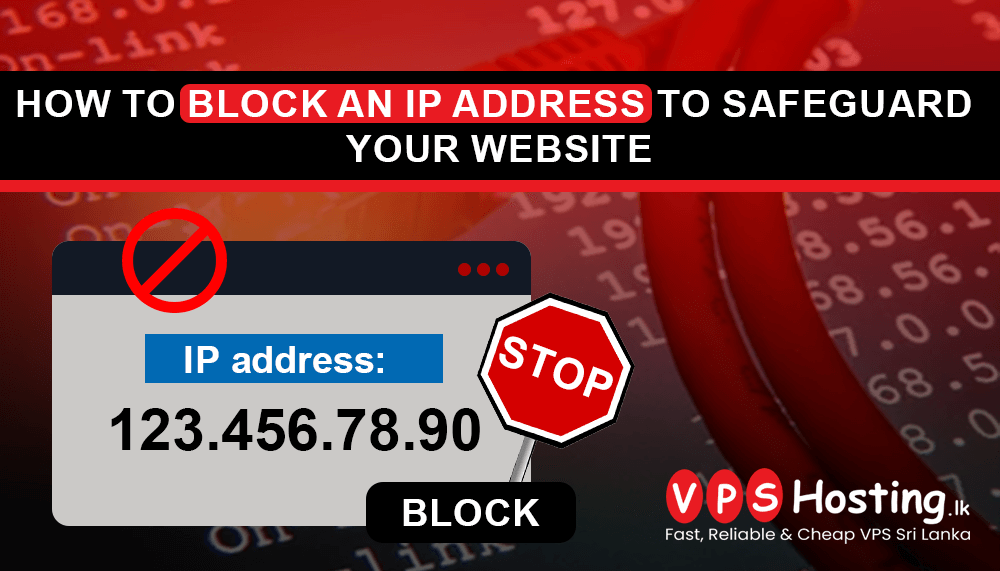
How to Block an IP Address to Safeguard Your Website
Introduction
Imagine waking up to find your website being spammed with traffic or worse-hacked. It is the ultimate nightmare for any owner of a website. The good news is that there is a pretty easy way to take back that control and protect your site: blocking IP addresses. This proactive security measure stops harmful visitors in their tracks, keeping your site safe, fast and user-friendly. In this guide, we are going to show you how to block IP addresses effectively and why it is an important step in keeping you safe online.
Understanding IP Address Blocking
What is an IP Address?
An IP or Internet Protocol, address is an identification number that is assigned to each device connected to the internet. It works much like an address does with the postal service, directing traffic to a specific destination. When someone accesses your site, the IP address is logged into your server. Most of these visitors mean no harm, but others could be bots or malicious users.
Why Block an IP Address?
Blocking an IP address is a great way to prevent harmful actions from making their way to your site, such as attempts to hack into your website or sending spam traffic.
Common Reasons to Block an IP Address
1. Preventing Hacking Attempts
Hackers usually attack websites using specific IP addresses. By blocking these IPs, attacks can be prevented before they build up.
2. Blocking Spam or Bot Traffic
Spam bots can weigh your website down, decrease its performance and damage user experience. In such cases, IP blocking removes that unwanted traffic.
3. Avoiding Unauthorized Access
Blocking IPs from regions or networks known for malicious activity can protect sensitive information located on your website.
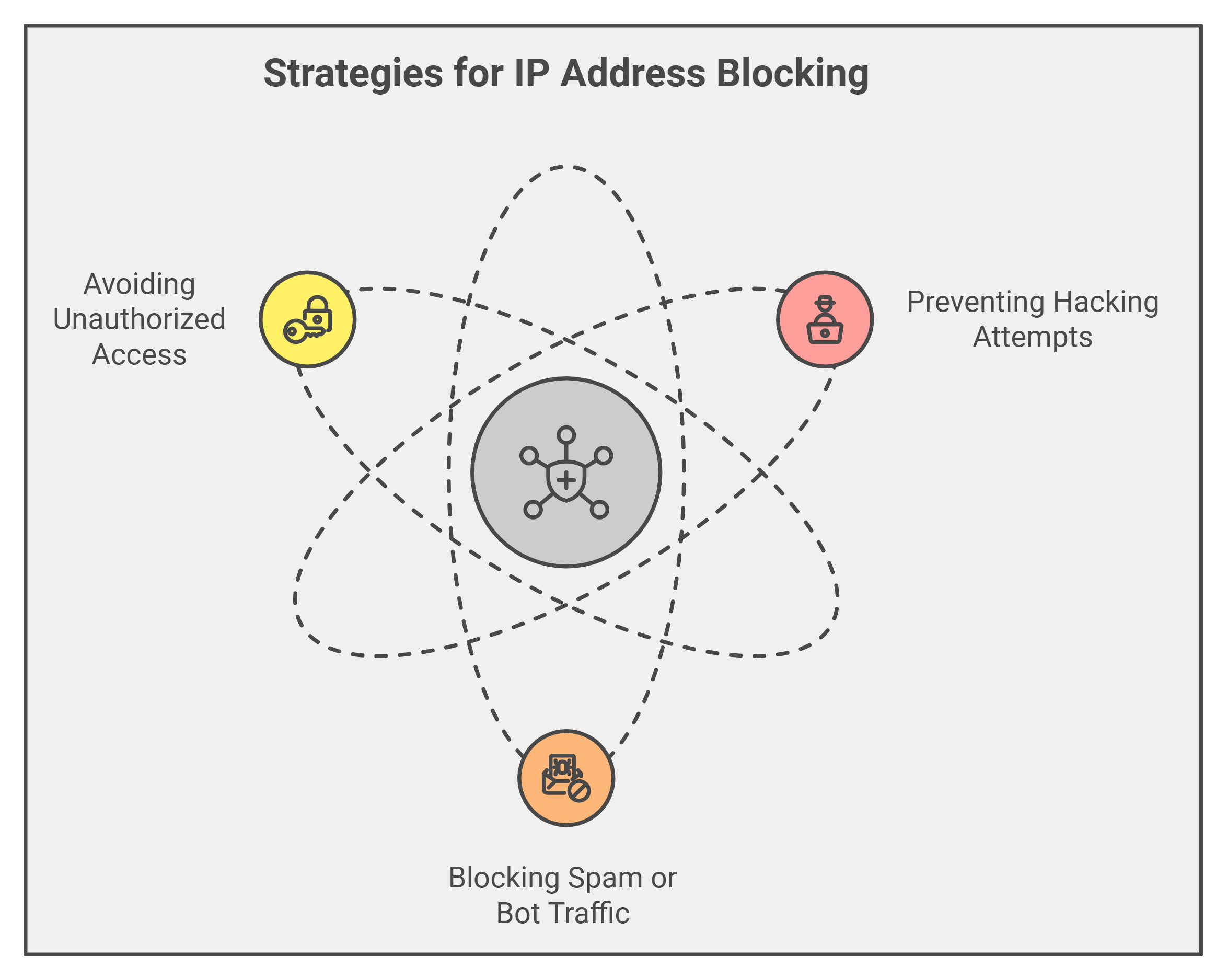
Methods to Block an IP Address
1. Blocking via.htaccess (For Apache Servers)
The .htaccess file is used for maintaining the website's accesses.
- Open your .htaccess file, which is found in your root directory.
- The following line will block an IP address. Press SQL and copy the code.
<Limit GET POST>order allow,denydeny from 123.45.67.89allow from all</Limit>
Replace 123.45.67.89 with the IP you want to block. Save the file, and the changes will take effect immediately.
2. Blocking in cPanel
If your website uses cPanel, you can use the built-in IP Blocker feature:
- Login to your cPanel account.
- Under the Security section, click on IP Blocker.
- Enter the IP address you want to block and click Add.
3. Firewall Configuration
A firewall is another powerful option to block IPs.
For Linux servers, use iptables:
sudo iptables -A INPUT -s 123.45.67.89 -j DROP
Replace 123.45.67.89 with the IP address to block.
- For more complex configurations, you might want to use tools such as CSF (ConfigServer Security & Firewall).
4. Blocking with a CDN or Security Service
CDNs such as Cloudflare allow you to block IPs from within their dashboard:
- Log in to your CDN account.
- Navigate to the Firewall Rules section.
- Create a rule blocking the desired IP address.
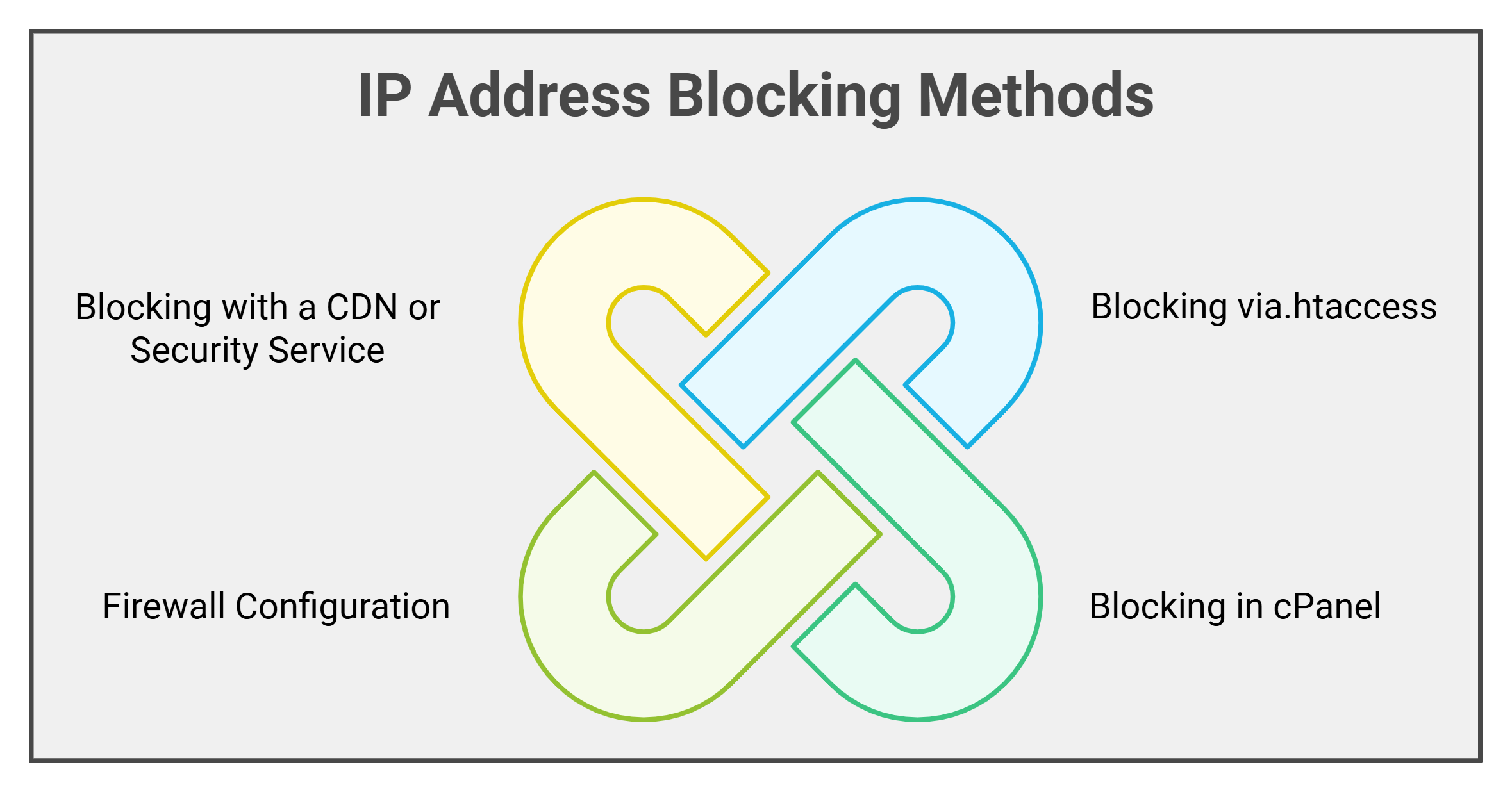
Benefits of Blocking IPs
- Better Security: Blocking malicious IPs will save your website from various cyber threats.
- Improved Performance: Eliminating unwanted traffic boosts website speed and reliability.
- Data Protection: Prevent unauthorized access to sensitive information.
Potential Risks and Considerations
While IP blocking is effective, it comes with some risks:
- Blocking Legitimate Users: Ensure the IP belongs to a malicious entity before blocking.
- Misconfiguration Issues: Test changes to avoid accidental errors.
- Monitoring Needs: Regularly review blocked IPs, as they might change or become irrelevant.
How to Monitor and Manage Blocked IPs
You can track visitors by using server logs or analytic tools to spot suspicious IPs. Set up an efficient management of blocked IP lists by using tools such as Google Analytics or your hosting control panel.
Effective IP Blocking Tips
Update your blocked IP list regularly.
- Combine IP blocking with other security measures like firewalls and CAPTCHA systems.
- Consider geo-blocking for regions with high malicious activity.
- Website Security Best Practices
Best Practices for Website Security
- Perform routine security audits.
- Use SSL/TLS certificates to encrypt data.
- Regular backups will prevent data loss.
When to Seek Professional Help?
Managing website security can be challenging, especially for high-traffic or complex websites. If you encounter persistent threats, consider reaching out to professionals like VPSHosting.lk . Their expertise can help you implement robust security measures.
Conclusion
IP blocking is a simple, effective method of protecting your website from malicious activity. By learning how to block an IP address and following some best practices, you can help to make your website more secure and a safer place for visitors to browse. Take the first step in securing your online presence today.