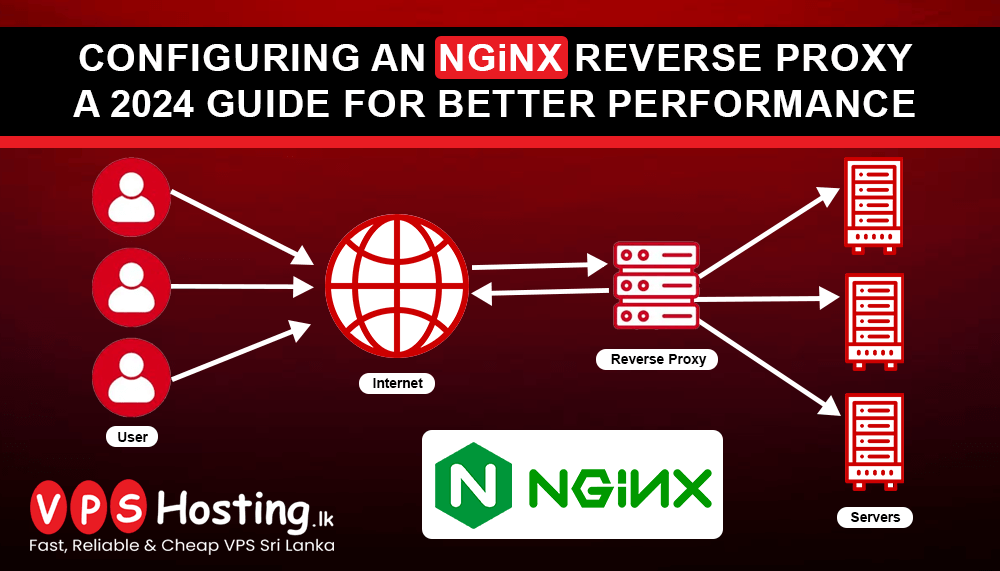
Configuring an NGINX Reverse Proxy: A 2024 Guide for Better Performance
Introduction
NGINX reverse proxying has the potential to become extremely effective in ensuring both performance and security for web applications, whether simple websites or load-balanced high-traffic applications, by handling your traffic efficiently and accelerating the loading of your pages while adding that critical layer of security. The following guide will take you through all you may want to know in setting up and managing an NGINX reverse proxy in 2024.
What is a Reverse Proxy?
A reverse proxy sits between client devices and backend servers. In contrast to a forward proxy, which manages outgoing requests from an entire network, a reverse proxy handles incoming requests and routes them to the proper server. Regarding mentioned criteria such as speed, flexibility and concurrency, NGINX is very famous for being a very good reverse proxy server.
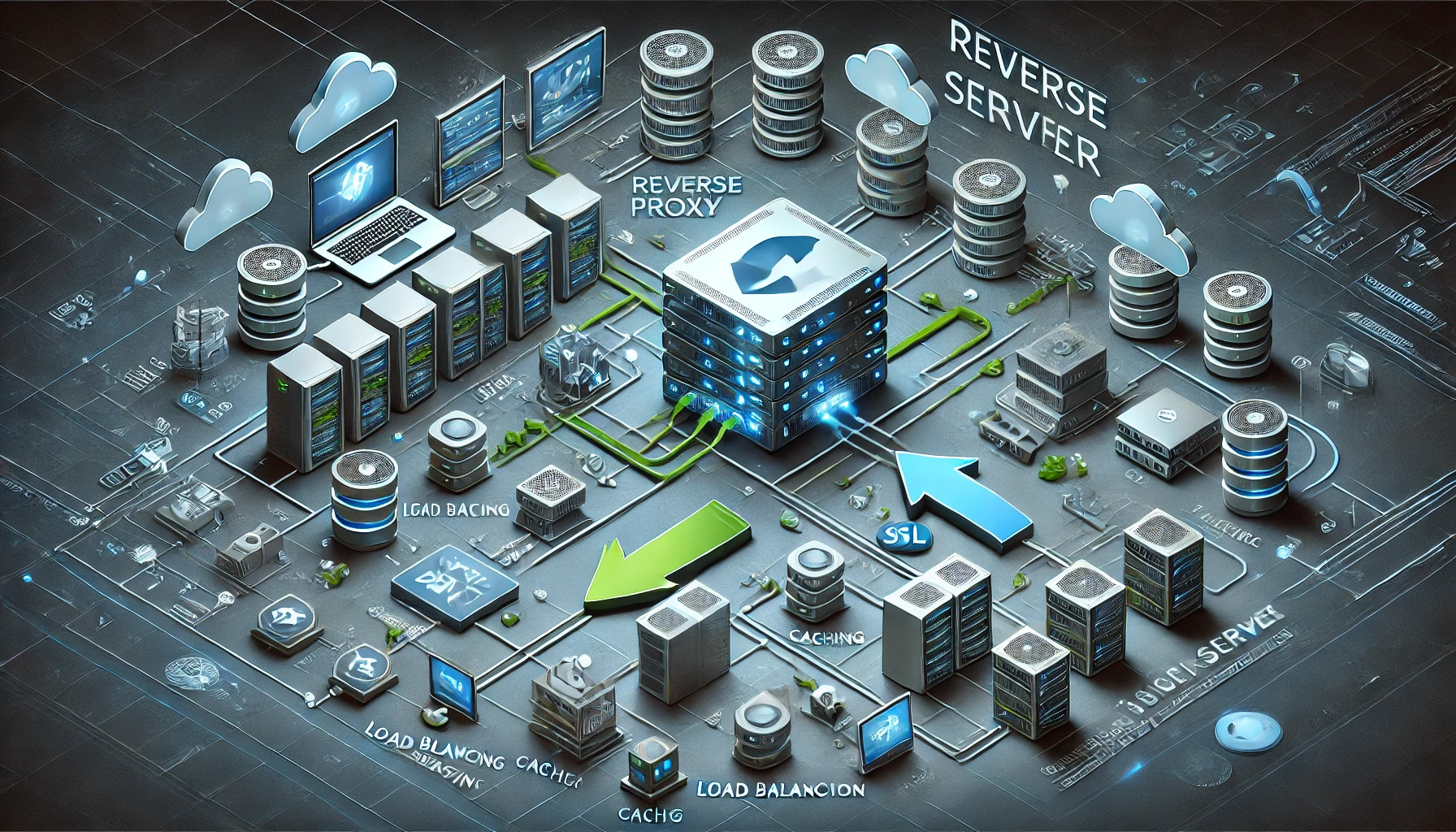
Advantages of Using NGINX as a Reverse Proxy
- Improved Performance: Caches responses, compresses data, which reduces load times and bandwidth usage.
- Load Balancing: Splits incoming traffic across multiple servers for optimal resource utilization.
- Enhanced Security: Filters requests, mitigates DDoS attacks and masks backend server IPs.
- Scalability: Handles high traffic volumes with ease; hence, it is ideal for growing businesses.
How to Configure NGINX as a Reverse Proxy Step-by-Step Setup
Prerequisites
- A Linux-based server (Ubuntu, CentOS, etc.).
- A basic understanding of command-line operations.
- Root or sudo access to the server.
1. Install NGINX Run the following commands to install NGINX:
sudo apt updatesudo apt install nginx
Verify the installation:
nginx -v
2. Configure the Reverse Proxy Open the NGINX configuration file for editing
sudo nano /etc/nginx/sites-available/default
Replace the content of the file with the following configuration:
server {listen 80;server_name example.com;
location / {proxy_pass http://backend_server_ip:port;proxy_set_header Host $host;proxy_set_header X-Real-IP $remote_addr;proxy_set_header X-Forwarded-For $proxy_add_x_forwarded_for;}}
Replace backend_server_ip:port with your backend server's IP and port.
3. Test and Apply the Configuration Check for syntax errors:
sudo nginx -t
Restart NGINX to apply changes:
sudo systemctl restart nginx
Configuring NGINX for Higher Performance
-
Enable Caching: Allow NGINX to store static resources in a cache.
-
Enable Compression: Turn on gzip compression in the configuration file:
gzip on;gzip_types text/plain application/json application/javascript;
- Connection Configuration Optimization: Increase
worker_connectionsin/etc/nginx/nginx.conffor better throughput.
Adding SSL to Your Reverse Proxy for Security
1. Generate SSL Certificate Use Let's Encrypt for generating free SSL certificates:
sudo apt install certbot python3-certbot-nginxsudo certbot --nginx -d example.com
2. Refresh NGINX Configuration Certbot automatically refreshes your configuration to include HTTPS.
NGINX Load Balancing
To use NGINX as a load balancer, first define multiple upstream servers:
upstream backend {server backend1.example.com;server backend2.example.com;}server {listen 80;location / {proxy_pass http://backend;}}
Common Troubleshooting Tips
- Check Logs: To view the logs, execute the following:
sudo tail -f /var/log/nginx/error.log
-
Connectivity Check: Application servers are reachable.
-
Debug Configurations: Syntax errors in the configuration file.
NGINX Best Practices
- Keep NGINX up to date to leverage new features and security patches.
- Regularly monitor performance metrics and logs.
- Use firewall rules to restrict access to critical endpoints.
Conclusion
Setting up an NGINX reverse proxy is certainly one of the ways to further enhance the performance, security, and overall scaling of your web application. You will be guided through it in this tutorial, where at the end, you should have NGINX up and running to offer your users a seamless user experience.
FAQs
- What is the difference between a reverse proxy and a forward proxy?
- A reverse proxy deals with the incoming traffic to the server, while a forward proxy handles outbound client requests.
- How would the reverse proxy enhance the speed of a website?
- It does cache resources and reduces loadings on backend servers.
- Does NGINX support back-end servers?
- Yes, it does; load balance multiple servers.
- Is the use of SSL on the reverse proxy necessary?
- Yes, because SSL lets clients and servers encrypt data.
- How often should I update my NGINX server?
- Keep your server updated regularly for timely access to the latest features and security fixes.